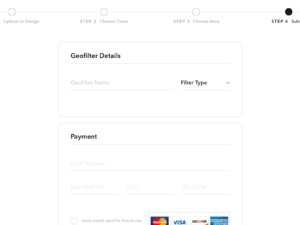Ever wanted to create your own snapchat wedding filter? Why not create a beautiful filter for your guests to enjoy at your wedding. Follow these six easy steps to create an element of fun on your special day. Happy snapping 🙂
Ever wanted to create your own snapchat wedding filter? Why not create a beautiful filter for your guests to enjoy at your wedding. Follow these six easy steps to create an element of fun on your special day. Happy snapping 🙂
Step 1
Visit geofilters.snapchat.com on your computer (Note it only worked for me on my apple devices). Log in to your account, and then click Design located under the Create Online icon. You can also Use Your Own design if you decide to do so however snapchat have some lovely designs to choose from.
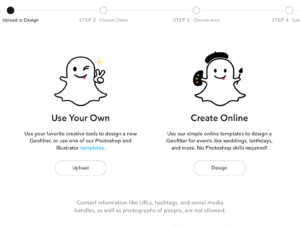 Step 2
Step 2
Click on the Wedding icon.
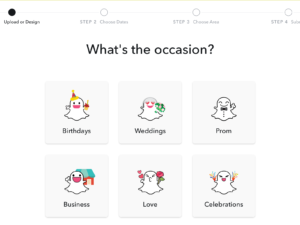 Step 3
Step 3
Choose the design you like and change the colour/text to suit your style. Then like Next.
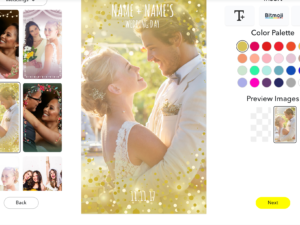 Step 4
Step 4
Choose the date of your wedding and select the times you would like your filter to run for. You can do this by clicking on the calendar dates or just clicking the dates beside the times. I would suggest running your filter for 24 hours so that you can get your monies worth. Then click Next.
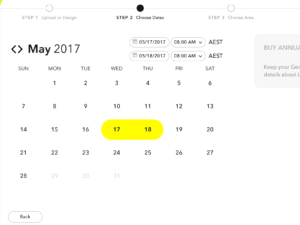 Step 5
Step 5
Click 4 points around the area that you would like your filter to show up. You can click and drag the points into place. (Note the bigger the green area the more expensive the filter will be. I would just outline the area of your wedding venue to save yourself some money.
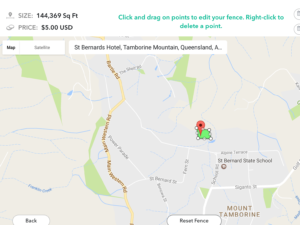 Step 6
Step 6
Make your payment and submit your filter for review. And you’re done!
BONUS TIP
Don’t forget to tell people about your fun wedding filter. Create a beautiful chalk board sign to display at both your ceremony and reception. I would also get the MC or a speaker to also make an announcement that you have a special wedding filter created just for your day. Get your guests excited about it!
Happy planning, Janette xx
Written by Janette Newell I Olive Rose Weddings & Events